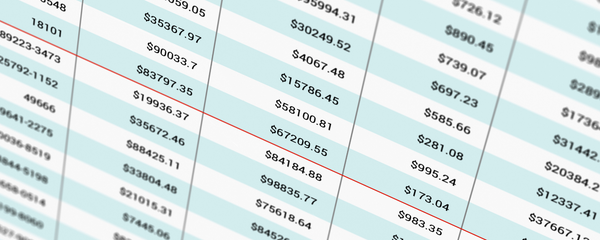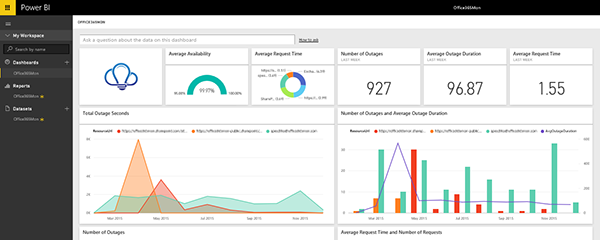Pivot Tables: You’ve Got to Get Them in Your Life!
An essential feature of Microsoft Excel, Pivot Tables help organise and summarise user data. The easy-to-use tool can greatly assist with interpreting key trends and drawing conclusions from large data sets. In this blog, Billy gives four reasons why Excel's Pivot Tables are an essential tool.