How to Extract First Names from Full Names in Excel Spreadsheets
If you are creating a Mail Merge, make sure that the first and last names are in different columns in your Excel spreadsheet using this handy tip.
Here you can find all of Happy’s blog posts, covering our Excel hints and tips, ideas for creating happy workplaces, and ways to be more productive at work — and more.
If you are creating a Mail Merge, make sure that the first and last names are in different columns in your Excel spreadsheet using this handy tip.
How often do you struggle to find an email that you need in Outlook? In this short 2 minute video, Nicky explains how you can use the search tools in Outlook to speed up finding emails in your inbox. These handy tools search all folders, and allow you to enter in as much information as you remember about the message.
If you use SharePoint at work, you might be missing being able to manage your files using Windows Explorer or the File tab in your applications. In this short video, Rachael explains how you can Sync your SharePoint Libraries so that you can browse, copy and paste your files just like you are used to.
Microsoft's Office 365 suite includes OneDrive, your individual storage area. Your files are stored securely on the Cloud, so you can access them anywhere. This also means you can easily collaborate and share your files with your colleagues - in this short video, Rachael explains how.
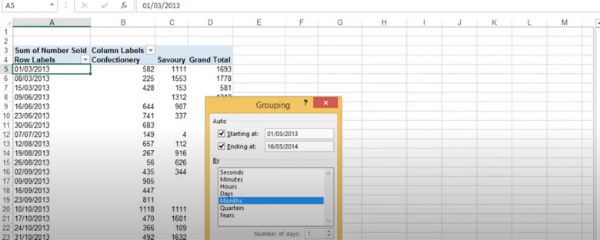
Pivot Tables are a fantastic way to make sense of complex tables of data. In this two-minute video, Nicky explains how your Pivot Tables can show group your data by Month and Year with just a few clicks.

New features are regularly added to Microsoft Office 365’s assorted apps to improve user experience. These updates are so frequent that even regular 365 users won’t necessarily be aware of all the new additions. In July 2020, this included allowing users to control their PowerPoint presentation using Microsoft's Surface Earbuds. Find out more about this and the other newly added features in this blog.
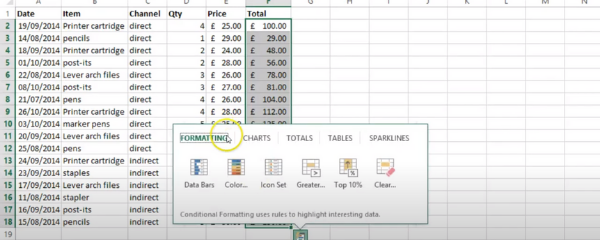
Quick Analysis is one of the features introduced in Excel 2013. It allows you to visually spot trends and information in your spreadsheets, with just a few clicks. This is a really simple trick that even those of you brand new to Excel will be able to use. In this video, Nicky will show you how to use Quick Analysis and some of the Formatting tools - and how to clear it if you don't want to see the information anymore.
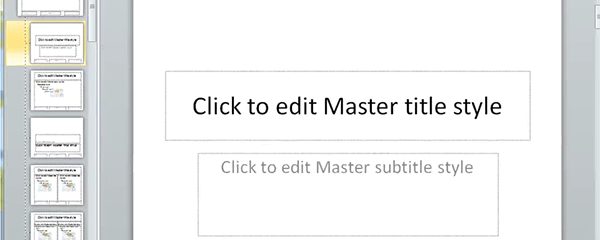
Master Slides enable you to update all of your PowerPoint slides in a presentation at once. This ensures that all of your slides have the same formatting, making your presentation look more professional and consistent. In this short video, Nicky explains how to update your Master Slides, including the background, font and text size.

People making the transition into working remotely will be pleased to know the technology for seamless remote working is readily available. You’re probably familiar with a number of leading services already, as even companies that don’t promote flexible working models have augmented their workspaces with various apps. In this blog Billy explores 6 easy-to-use services that will improve your remote working experience, that you may not have heard of.

New features are regularly added to Microsoft Office 365’s assorted apps to improve user experience. The updates are so frequent that even regular 365 users won’t necessarily be up to date with all the new additions. In June 2020, some of these new features included allowing users to make private annotations on Word files in MS OneDrive and to share links to specific slides in PowerPoint presentations. Learn more about these and other newly added features in this blog.