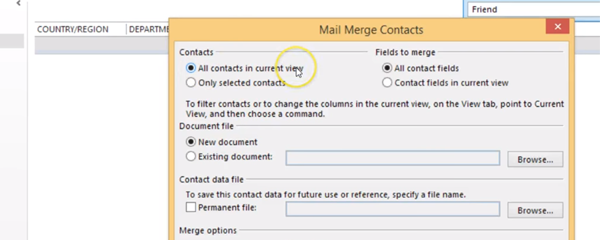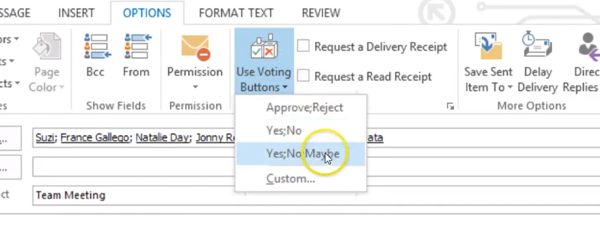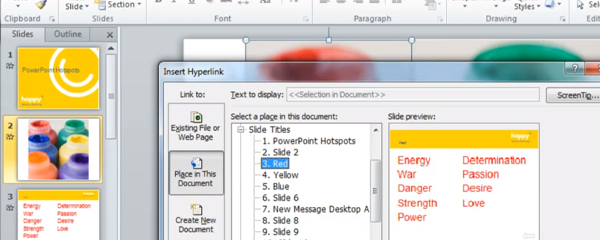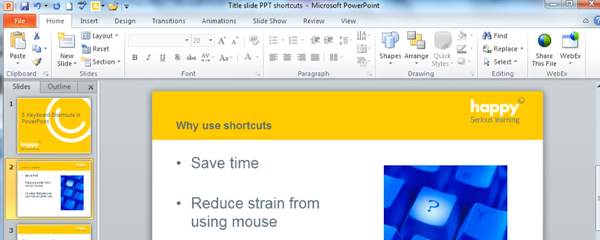Introducing G Suite
Google has announced they are rebranding Google Apps for Work into the G Suite, consolidating all of their cloud-based services under one Google Cloud umbrella. Read this blog post by Claire Lickman about consolidating all of your cloud-based services under one Google Cloud umbrella.