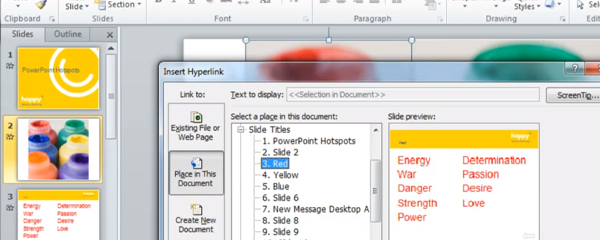
Adding Hotspots to PowerPoint Presentations
Learn how to add hotspots to your presentations in Microsoft PowerPoint in this week’s two-minute Tip Tuesday IT productivity video!
Here you can find all of Happy’s blog posts, covering our Excel hints and tips, ideas for creating happy workplaces, and ways to be more productive at work — and more.
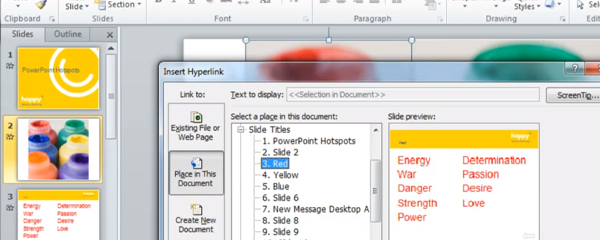
Learn how to add hotspots to your presentations in Microsoft PowerPoint in this week’s two-minute Tip Tuesday IT productivity video!
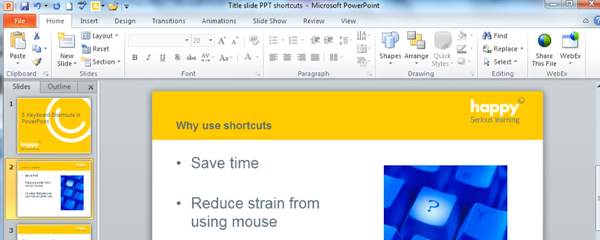
Learn five time-saving keyboard shortcuts in Microsoft PowerPoint in this two-minute video. These five tips will not only save you time when creating and editing PowerPoint slides, but will also help your presentations to go more smoothly. You will learn the shortcuts to add a new slide (instead of a new PowerPoint presentation), and when giving a presentation – start a slide show, start slide show from this slide, make the screen go white, and make the screen go black.

Learn how to create your own custom reusable headers and footers in Microsoft Word in this week’s time-saving two-minute video.

Learn how to use Track Changes in Microsoft Word in this time-saving two-minute video.
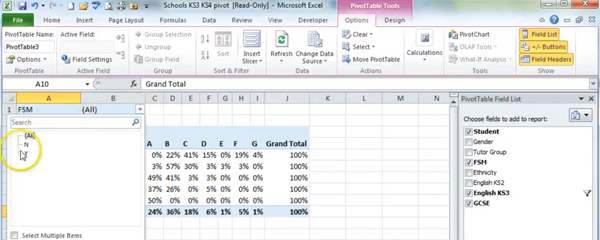
Pivot Tables are the perfect way to sort and analyse your data in Excel. Find out how to create one in this two-minute video.

Learn how to use the COUNTIF function in this two-minute video.

Learn how to use Conditional Formatting to analyse your data in this two-minute video. Conditional Formatting is a great way to quickly see which data matches a certain filter at a glance. For example, you could highlight your biggest sales to make them easily stand out.
You’ve probably heard a lot about the Google Workspace (formerly G Suite) and Office 365. But what are they, and what are the differences?

And why is it hiding your emails? Microsoft Outlook is hiding messages from you – and here’s how to find them.
At Happy, we have been hearing from learners about the different ways you use Microsoft Word. Some of you create multiple documents, often with lots of dynamic content and formatting. Others need to focus on one really big project, such as an annual report or a dissertation, where document structure and multiple drafts are critical. The knowledge and skills you require in each scenario are very different.