Paul is a Learning Professional of the Year Finalist
We are very excited to announce that Paul Gapper is a Finalist for the Learning Professional of the Year at the 2017 Learning Awards!
Here you can find all of Happy’s blog posts, covering our Excel hints and tips, ideas for creating happy workplaces, and ways to be more productive at work — and more.
We are very excited to announce that Paul Gapper is a Finalist for the Learning Professional of the Year at the 2017 Learning Awards!

“I don’t read many books but I have read the Happy Manifesto,” explained the GCHQ Head of IT, speaking at the recent Spark the Change conference. “And it makes sense. We have found, for instance, that if you let people set their own targets, they set tougher targets and are more likely to achieve them.”

Google has announced they are rebranding Google Apps for Work into the G Suite, consolidating all of their cloud-based services under one Google Cloud umbrella. Read this blog post by Claire Lickman about consolidating all of your cloud-based services under one Google Cloud umbrella.
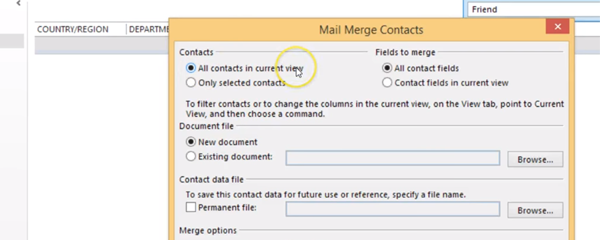
If you are sending an email to multiple contacts, a Mail Merge is the perfect way to create a personalised message. You can insert the contact's name, for example – giving your email a personal and professional touch. Learn how to create a mail merge in an email using Microsoft Outlook in this two-minute video.

Don't commission a learning project before you read this blog, with the one question that gets results in learning.

Next Jump was described by Inc magazine as “the most successful company you’ve never heard of.” It numbers 70% of the Fortune 1000 among its clients and has sales of over $3 billion. And it has one of the most innovative cultures I have ever come across. Here are some of the elements that make it a unique place to work:
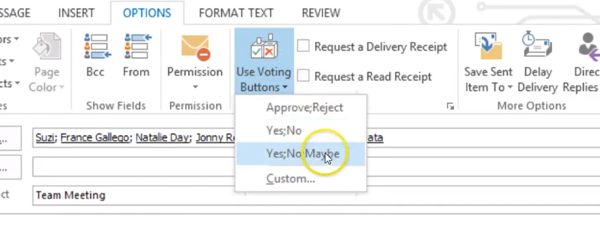
Learn how to use the voting feature in Microsoft Outlook in this week’s time-saving two-minute video!
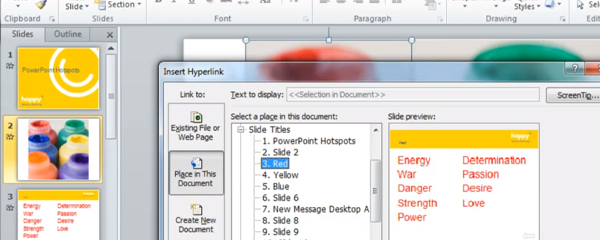
Learn how to add hotspots to your presentations in Microsoft PowerPoint in this week’s two-minute Tip Tuesday IT productivity video!
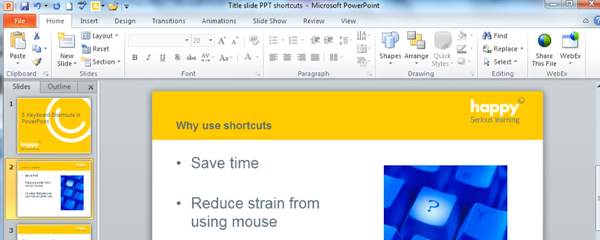
Learn five time-saving keyboard shortcuts in Microsoft PowerPoint in this two-minute video. These five tips will not only save you time when creating and editing PowerPoint slides, but will also help your presentations to go more smoothly. You will learn the shortcuts to add a new slide (instead of a new PowerPoint presentation), and when giving a presentation – start a slide show, start slide show from this slide, make the screen go white, and make the screen go black.

Learn how to create your own custom reusable headers and footers in Microsoft Word in this week’s time-saving two-minute video.