How to Create a SharePoint System That Will Help You Work Smarter
"My manager just wants one simple library with all the folders from our server just copied across."
We hear this all the time! So often a manager will hear or read how the competition is making great use of SharePoint and will ask for a library to be set up, without fully understanding its potential.
In this blog, Darren gives five top tips to help you create a SharePoint 365 system that will help your organisation collaborate better, improve processes and work smarter.
Hi, we are Happy
We are leading a movement to create happy, empowered and productive workplaces.
How can we help you and your people to find joy in at least 80% of your work?
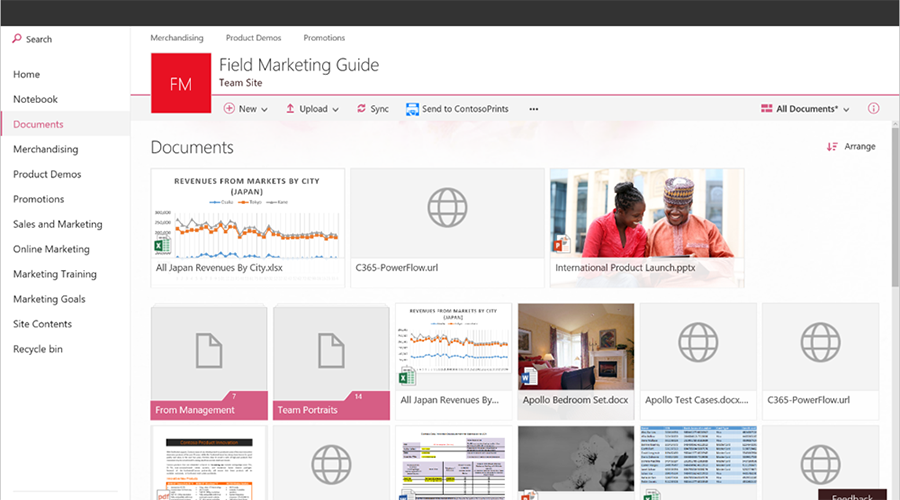
Microsoft deserves some credit for bringing the SharePoint collaboration and document management platform within the reach of us mortals. Not only is it now financially viable for the smallest of businesses, but you no longer need to pay a queens ransom to a team of techies to build and maintain your SharePoint system.
While SharePoint 365 is a vastly simplified proposition compared to previous versions, it is still an immensely powerful system.
Central to the whole SharePoint concept is document management. Before you can place your documents into your libraries they have to be designed and built. The process of creating document libraries is easy, too easy some might say, and this can tempt you into creating libraries and uploading your documents before you given it any thought at all.
But, before you start building your library, here are our top tips.
1. Start with the end in mind
Ignore Stephen Covey at your peril! The first thing to remember is that a SharePoint library is not a place to store documents.
Well, okay, it is a place to store documents, but that’s not the end we should bear in mind.
All the information and data that your SharePoint site is whizzing around for you is there to support and enable your business processes. This should be at the front of your mind throughout the whole process.
Think about the flow of the information. Documents are not usually created and then stored just for the sake of it. They pass from individual to individual, group to group. It's in ensuring this flow of information that your whole SharePoint site needs to focus on.
2. Think about the process, not the team
We used to design SharePoint systems around teams, with each team having their own site.
This rarely makes sense these days. If you consider where the bottlenecks are in your business processes, I wouldn't mind betting a slap-up dinner for two that they are where a process, and its associated information, passes from one team to another.
The team approach is often retained because of a very poor understanding of security and permissions. Managers believe that having "their site" with "their documents" keeps them safe. The reality is that the complications of allowing other to access those documents becomes a nightmare and actually makes everything far less secure. Perhaps another blog for another day!
Designing your SharePoint sites and libraries around groups of people will not address these issues. Focusing on the processes can. Very few business processes take place within one team, so creating a site around a process will not only make the documents more accessible but also simplifies your permission structure.
3. Folders or metadata?
This deserves a blog all to itself as well! The real answer is you will probably need both, but how do you decide? Here are a few questions to ask:
- Is the library used by people from different parts of the organisation to carry out structured business processes? Or is the library used by a group of specialists who need to disseminate their data to the rest of the organisation? If the answer is yes, then metadata and possibly some folders.
- Is the library temporary or short-lived, part of a project perhaps? If the answer is yes, then feel free to provide the users with whatever they want.
- Do you need to synchronise just part of the library? Or does the library structure need to be clear in File Explorer? If the answer is yes, then folders and some metadata.
There are other questions that do not have such clear answers:
- How receptive are your end users to change? Generally, the less confident your end users are with IT generally, then the more resistant they could be to adopt the metadata approach.
- What training and support is available to end users? This could be the make or break of your SharePoint roll out. Users with basic IT skills are very unlikely to just 'pick things up', and if left without support, will find way to not use your beautiful SharePoint sites. I have seen people make very creative use of folders in Outlook to create a parallel filing system to avoid SharePoint!
4. One big library or several smaller ones?
Good question! Here are some things to consider:
- Is your library likely to amass more than 5,000 documents?
If so, you will run into the 'List View' threshold limit. A SharePoint library can only show up to 5,000 documents in a flat, list view. You can get around this by using metadata fields to group the documents together, or use folders. If this is important, you may need to have several smaller libraries.
- Are you considering using folders to limit permissions?
If so, consider creating several different libraries. Managing unique permissions for folders in a SharePoint library can become an administrative nightmare and lead to failures in your security. Creating separate SharePoint libraries with the permissions your require is a far simpler permissions structure, and end users will be much clearer about what data should go where. This will lead to better security — remember, it's people that ultimately make or break the security of your files.
If you have a set of documents that are for a specific purpose, or documents that are only used by a particular group, it may make sense to create a separate SharePoint library just for them.
5. User testing
I’m a big believer in testing. If you have several options and are not sure which is best, make several versions!
By asking the end users to try several versions and give you feedback it is possible to eliminate what doesn't work and refine your concepts until you have the best possible outcome.
Planning ahead
"My manager just wants one simple library with all the folders from our server just copied across."
I’ve heard that so many times! So often a manager will hear or read how the competition is making great use of SharePoint and will ask for a library to be set up, without fully understanding its potential.
A well-designed site with libraries using thoroughly tested metadata will always be easier to grow, develop and redesign than a quickly uploaded set of folders.
The only constant is change!
Why not sign up to our newsletter?
Sign up to our monthly newsletter, full of tips, tricks and news to help you to be happier and more productive at work.
Learn to work smarter in Office 365 with our Online Training Courses
We offer a host of courses that are designed to improve your productivity with Office 365, with many just 90 minutes long!
- Introduction to MS Office 365 including OneDrive (half-day) — In this half-day workshop, get to grips with the Cloud and the collaborative features available, including sharing documents with OneDrive.
- Introduction to SharePoint (half-day) - This 3 hour long course takes you through all the essentials of SharePoint, including navigating Libraries, creating, editing and uploading documents, and using the desktop versions of SharePoint and Microsoft Office.
- MS Teams: New User (half day) - Gain the skills necessary to use Teams to communicate effectively with individuals and groups in this half-day course.
- MS Teams: Features for Team Owners (90 minutes) - Designed for users who are responsible for creating and managing Teams for their organisation. You will learn about the different types of Teams and channels and how to create them, as well as managing permissions and members.
Each session is held online and is fully interactive. You will be asked questions, have activities and will be involved just like our classroom sessions.
Why learn online with Happy?
- Interactive and engaging - just like our classroom sessions
- Bitesize or full-day sessions - fit around your schedule
- Learn from home - all you need is a quiet place to call from and an internet connection
- IT Helpline - 2 years of free support after your course
- No quibble money-back guarantee

Darren Andrews
Darren is one of Happy's Senior Trainers, able to train almost every IT course on our course programme. He worked for Happy for 12 years and has been an Associate Trainer since 2018.
