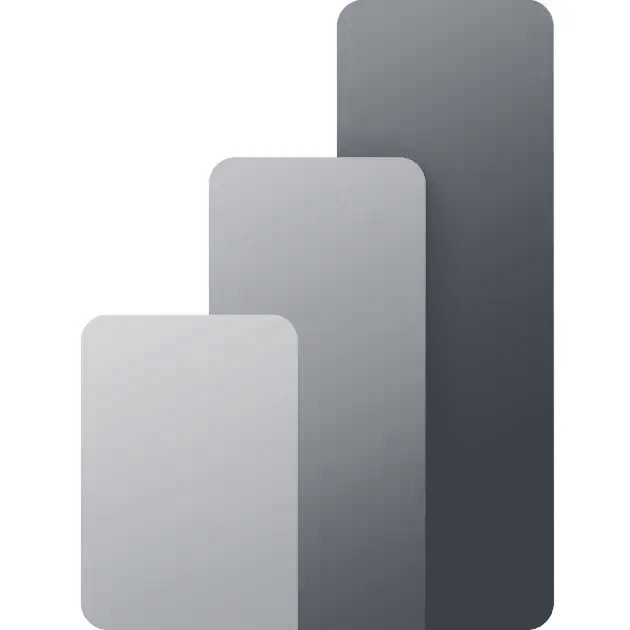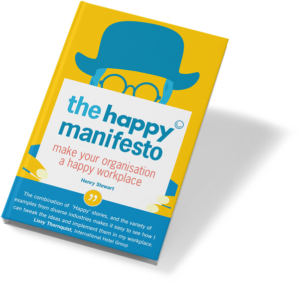How to Use Pivot Tables in Excel to Create Sub-Reports
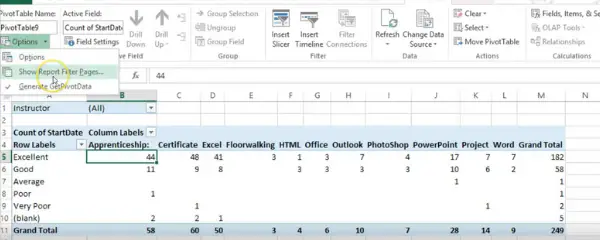
In this 2 minute video, Nicky explains how you can create sub-reports using the Pivot Tables function in Excel. In this example, Nicky creates a Pivot Table showing evaluation scores from training courses – then creates a sub-report, displaying each trainer’s scores on a different sheet.
How could this tip save you time at work?