Have you heard the buzz about Microsoft Copilot but not sure what it really is? Wondering how it might save you time, reduce your workload, or make your day a little easier?
This one-hour taster will give you a clear, jargon-free overview of Copilot’s potential — and help you understand where it fits in your daily workflow.
Perfect for those who are curious but cautious, this session offers a practical look at what Copilot can do.

Course overview
In this short, 60-minute Live Online session, we will introduce you to Microsoft Copilot: what it is, where it appears across Microsoft 365 apps, and how it supports productivity. You will see real examples of how Copilot can summarise meetings, draft content, analyse data and and save time in Word, Excel, Outlook, Teams and more.

Duration
1 hour
Classroom size
8 approx.
Location
Online
Certificate
Certificate of Attendance
Experience
Beginner
How much does it cost?
If you have three or more learners, We can tailor the content to your team, and host the training remotely, at your workplace or here at Happy’s HQ in Aldgate, Central London.
This course will be taught in the latest version of the software. We can train this in older versions if needed – please get in touch for more information and availability.
Free Online Taster There are currently no upcoming public course dates available. Please email our team on hello@happy.co.uk and register your interest for this course. We'll let you know as soon as a date is available.
Please note that your booking is not secured until you checkout. All prices listed in the shopping cart are excluding VAT.
If you are booking at a discounted rate (for example, if you are from a charity), you will see this on the final stage of the shopping cart after you have set up your account or logged in. Discount codes can also be added on this final page.
If you have three or more learners, a private group training could be cheaper.
We can tailor the content to your team, and host the training remotely, at your workplace or here at Happy’s HQ in Aldgate, Central London.


We want everyone to go away from our courses feeling as though they have learnt useful, practical skills that they can use straight away when they go back to work.
If you don’t feel that your training has been useful or if you are unhappy in any way, please get in touch with our Customer Services team within 30 days of the course.
We will be happy to offer you additional support and training free of charge to help you to gain the skills you need, or if you’d prefer, a full refund.
Joy leads to success, every time,
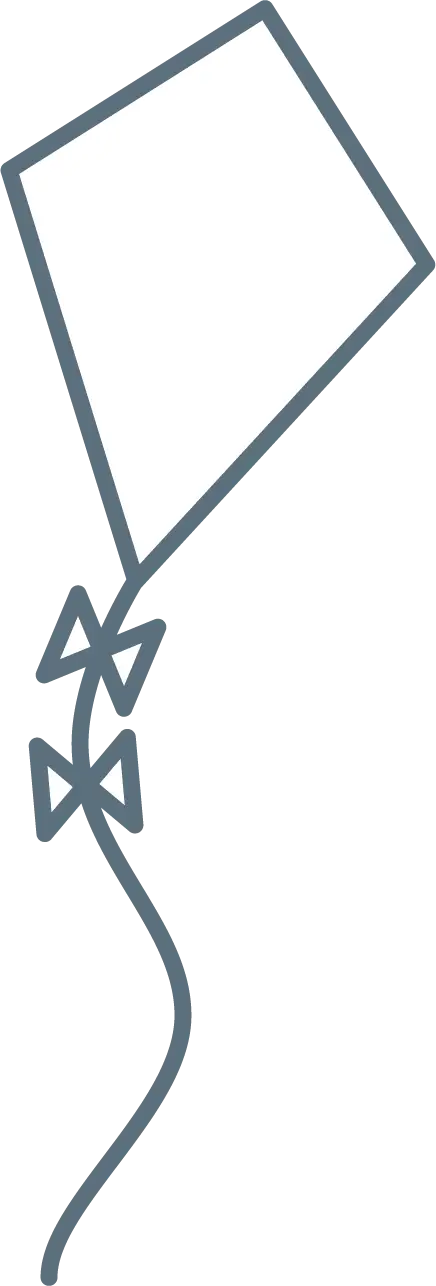
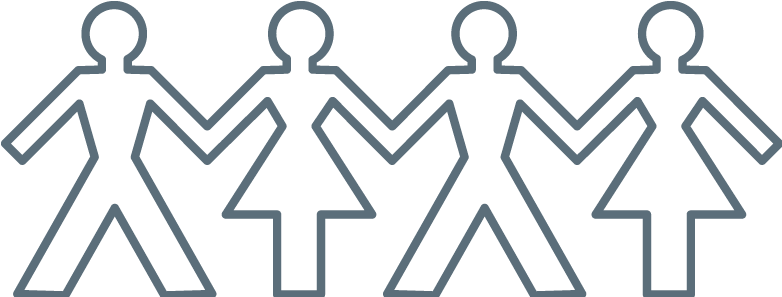
Our award-winning training isn’t just theoretical. It’s packed with practical tools you can use straight away.

We don’t just talk about impact — we live it. As a B Corp, we’re committed to making workplaces better for everyone.
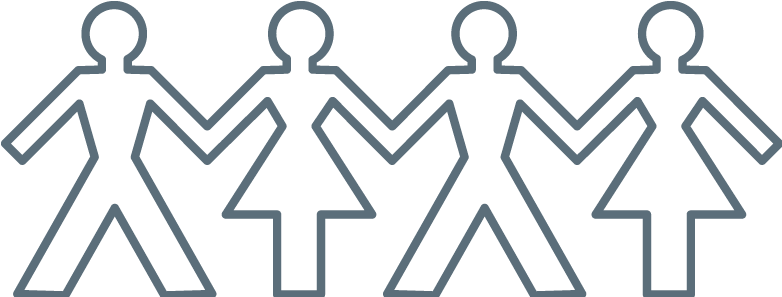
Both available for public and private dates.
All learners will need to install Zoom on their machines. Full technical requirements are on the Zoom website. Your link will be included in your joining instructions once you have booked your place — if you haven’t received this email then please contact our team.
Learners should log into the session 10 minutes before the start time to ensure that they have downloaded and set up Zoom correctly. The course will start precisely on time and it may not be possible to go back over material missed by late arrivals. Unfortunately you will be asked to leave and attend a different day if you arrive more than 15 minutes late for online sessions, and more than 30 minutes late for classroom sessions.
Please ensure you read our Terms and Conditions before booking for our payment terms and cancellation policy.
All public classroom sessions take place at Happy’s HQ in London at Robert Dolan House, 9 Alie Street, London E1 8DE. Please see our Contact Us page for full directions and a PDF map.
The course will run from 10am to 4:45pm (lunch is served 1pm to 1:45pm — we offer a choice of 3 cold bowl dishes). Please be careful to arrive by 9:45am for registration and refreshments. The course will start precisely on time and it may not be possible to go back over material missed by late arrivals. If you arrive over 30 minutes late you may be asked to leave and attend another day.
Please ensure you read our Terms and Conditions before booking for our payment terms and cancellation policy.
If you are a Mac user, please let us know when booking. If the course is held in the classroom at Happy, the training is held on PCs so we recommend that you bring your Macbook with you (we are not able to provide an additional monitor).
For online training, please let us know when booking and you can use your Mac as normal.
Our public course is designed for Windows users only due to the large differences between the Apple and Microsoft versions of Outlook. We can hold this as a private group session for Mac users — please get in touch for pricing and availability.
We provide a PDF with shortcuts for Mac users and your trainer will refer to this throughout the training.
Our learning sessions are thoughtfully designed to be inclusive of all learners by accommodating a variety of learning styles and preferences. We recognise that individuals process and engage with information differently, so each session includes a range of practical exercises that allow participants to interact with the material in ways that best suit them. Whether through hands-on activities, visual aids, group discussions, or individual reflection, we strive to create a supportive and flexible learning environment where everyone can thrive. Learn more about ways that we can support your learning here.
If you are eligible for a discounted rate you will see this on the final stage of the shopping cart after you have either logged in or set up your account (if you are a new user). Discount codes can also be added on this final page.
If you have any issues, get in touch with our friendly team for help.
For our public dates, if you give us at least 14 days’ notice, you can rebook on another date or cancel your place at no extra cost. For less than 14 days, there is a charge – please see our Terms and Conditions for full details. If a colleague can take your place, no extra fee applies (even if it’s at the last minute).
For private group bookings, there is no charge if you give us at least 28 days’ notice. Cancellations after this time will incur 100% of the cost of the course. Please speak to your Account Manager or email speak to our friendly team.
For our digital skills courses, we provide one PC per learner, so you do not need your laptop.
For all courses, we provide all supporting materials, such as manuals, pens, sticky notes and refreshments, so you don’t need to bring anything with you.
Lunch is provided on full-day courses, but not on half-day courses.
We are based at Robert Dolan House, 9 Alie Street, London E1 8DE. We are just 5 minutes’ walk from Aldgate and Aldgate East.
Please see our Contact Us page for a map and directions, or search on Google Maps for Happy Ltd. [can this link jump down to the map/directions section under the form?]
For private group bookings, we can hold this course at Happy, inhouse at your workplace, or at a location of your choice, as long as you have a suitable space.
We accept all credit and debit cards through Stripe (including American Express). You can also pay by invoice, both for our public dates and private group bookings. Your invoice should be emailed to you at the time of booking. If you haven’t receive this please contact our team.
After attending your course, you will receive a certificate of attendance.
If your chosen course is certified by the CPD Certification Service, you can track and log your hours of learning using the myCPD Portal.
Hear from inspiring female leaders on 12th November, held online via Zoom.
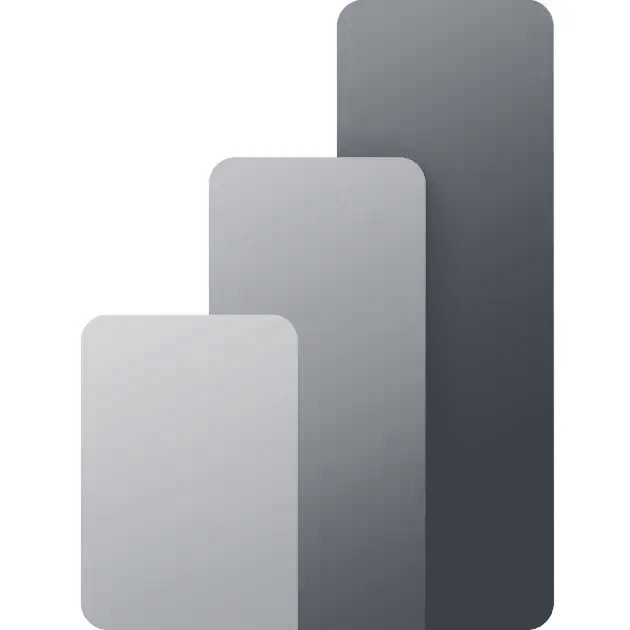
Build your Excel skills from beginner to expert. Perfect for mastering data analysis and visualisation.
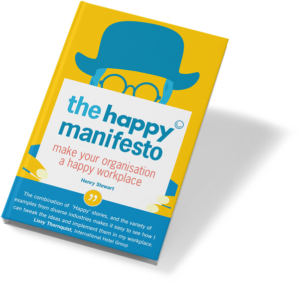
Outline the 10 core principles for a happy workplace. It has since helped thousands of leaders build trust-driven, empowered teams.
Log in to your account, and the discount will automatically appear at checkout, on the last page.
We've received your message and will get back to you soon. In the meantime, you may find this of interest:
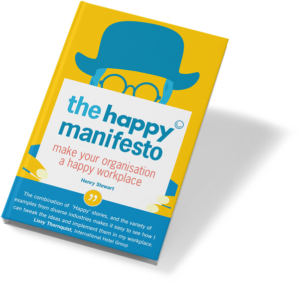
The Happy Manifesto features ten core principles for creating happier, more engaging places to work. We offer all of Henry's books as free downloads.